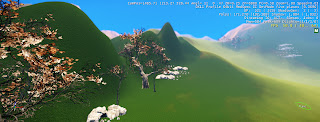FIVE LANDSCAPES
Banaue rice terraces, Philippines (country of origin)
The rice terraces are cultivates into the hilly landscape. The terraces
progressively increase at almost vertical angles to contain the large
amounts of water needed for the fields. The landscape generally consists
of reeds and grass, and lots of water. These rice fields are also
exposed to large amounts of light during the summer seasons.
reference
North American desert
This barren desert predominantly consists of rock formations. there is very little vegetation present, due to the climate. However, there is a presence of succulent vegetation which are able to survive these harsh conditions. The landscape is dominate by the red earthy color and is exposed to constant sunlight.
Glacial environment
This mountainous environment is covered by ice, which has carved through the rocks to create distinct frozen waterways.The terrain itself is abrupt and course in nature. There is no vegetation due to the freezing temperatures and harsh conditions. There is limited exposure to light and the severe weathering prevents challenges for any growth or navigation
Riverside
This landscape is rich in vegetation. The evergreen trees and shrubbery line the cliff face landscape down to the waterfront. The exposed, shale face of the cliffs are bordered by the greenery, giving a richness to the environment. The terrain gently sloped up the the base of the cliff face, to where the land steeply changes.
Alps mountain range, Switzerland
This mountain range engulfs the presiding vegetation with a layer of ice. The cover a thick spread of the base, with shrubbery increasing towards the peaks of the mountains.Below, a placid river separates the range from a gently sloping hillside which is covered in tall pines and grass.
reference
CRYENGINE GLACIER LANDSCAPE
This landscape was formed in conjunction with Geocontrol 2
and Photoshop to create the heightmap and textures. The terrain and environment
texture was modelled off the glacial environment reference.
Undulating
Subtle
Mass
Vast
Consuming
DESERT LANDSCAPE
This landscape was modelled of the north American desert
landscape using the same process.
CUSTOM TEXTURE
This custom texture was created using Photoshop following the tutorial.